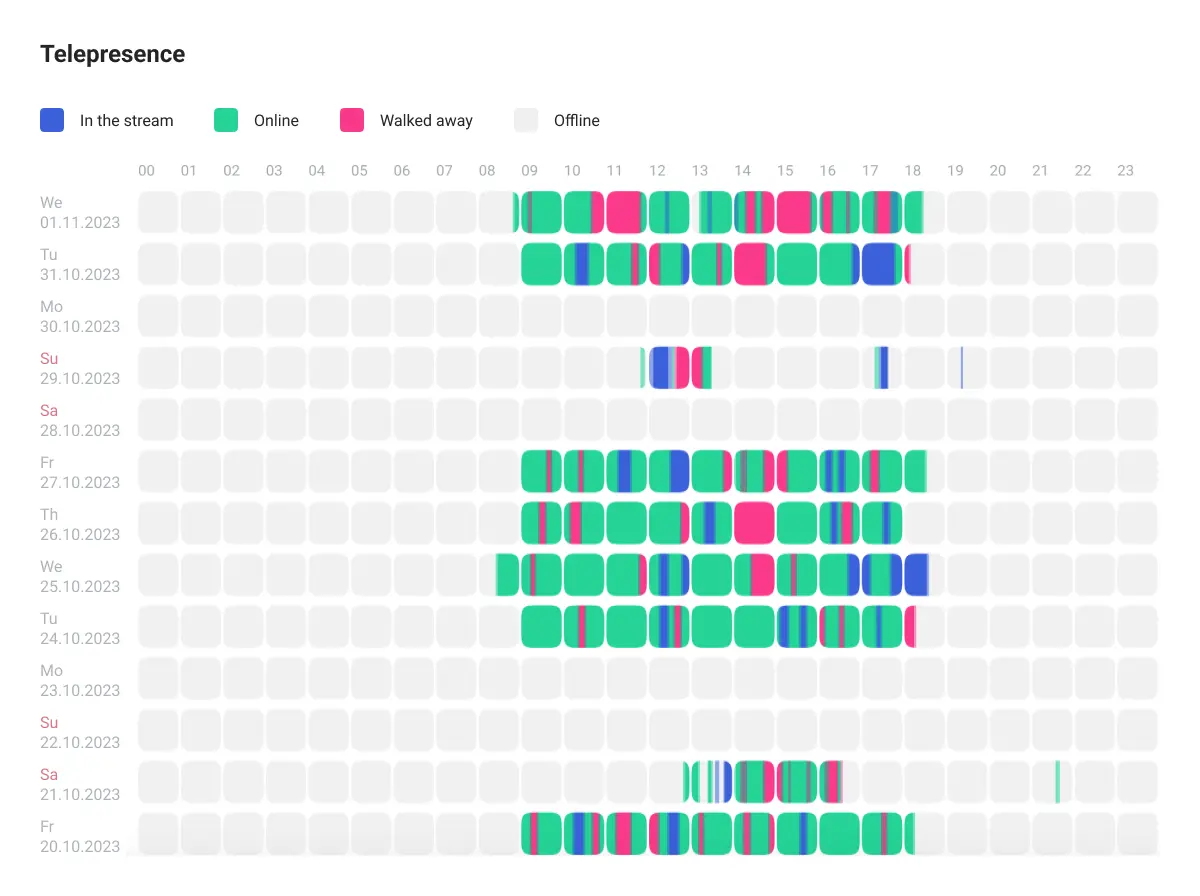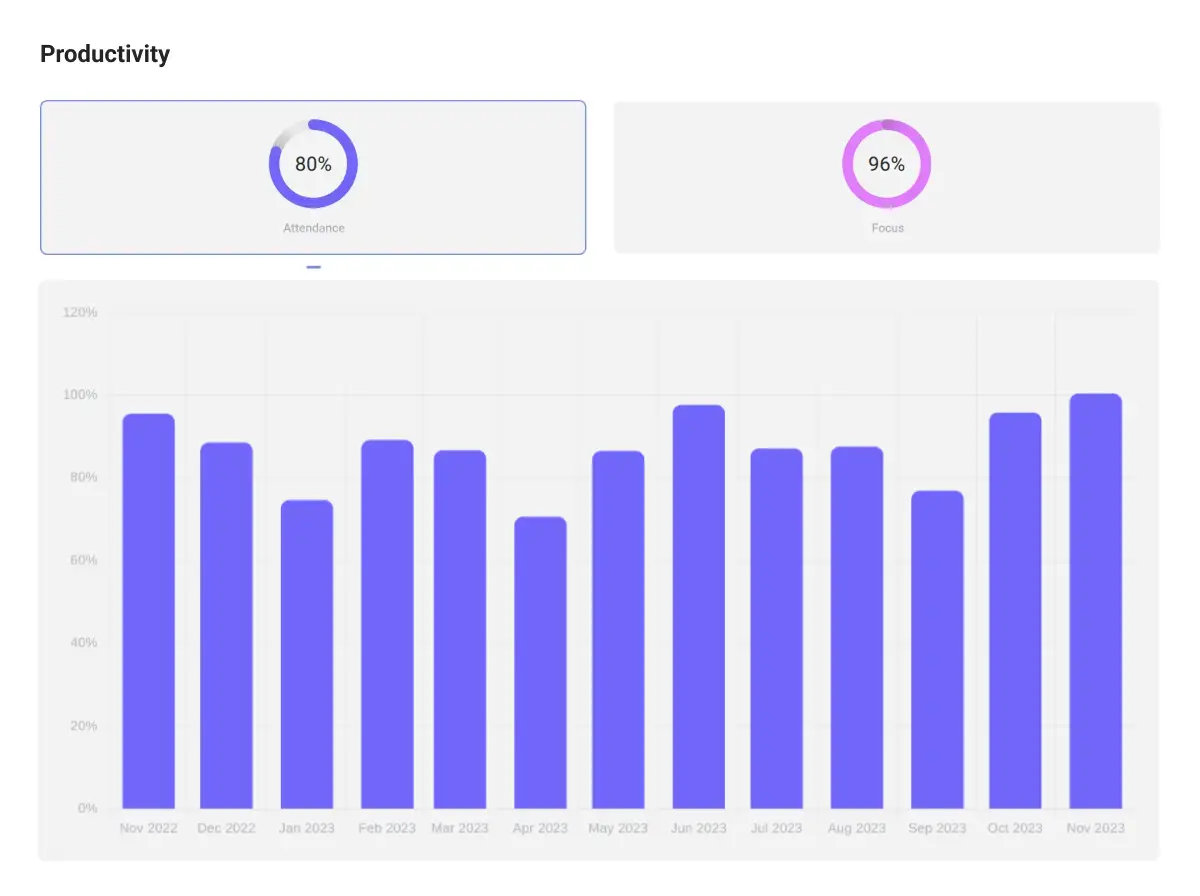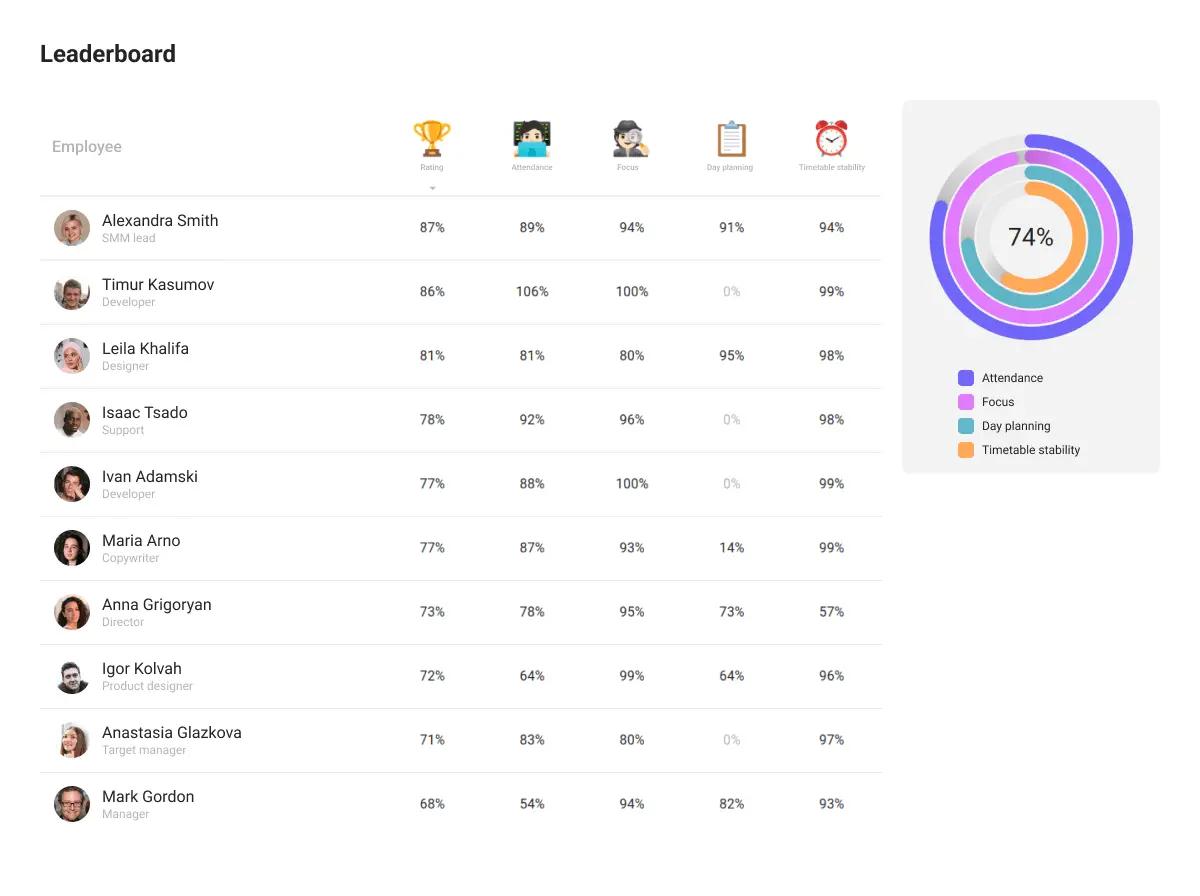Ploito
a virtual office
for remote work
An application for organizing remote work with video walkie-talkie, telepresence effect, burnout prevention and employees health tracker.
Start for freeVideo walkie-talkie
Video calls are a thing of the past. You no longer need to call colleagues - you are already in touch. Always. Just wave your hand and start talking. Colleagues will immediately hear and see you. Just like in a real office.
This is the principle of a walkie-talkie, but with video and magic.
Live avatars
You always know if your colleagues are in touch and can see them in real time. You even can laugh together, sending a joke in a chat. Just like in a real office.
Different rooms
Assign employees to the rooms. When someone enters the room, everyone in it will hear a knocking sound and know who entered. The rooms can also be locked.
In addition, for meetings, you can create a separate meeting room. Just like in a real office.
Check out our
short video
You will grasp the essence of our application in just 120 seconds.
Watch the video
Key metrics
Learn more about what metrics are analyzed in Ploito
Privacy first
Working at Ploito is comfortable: personal boundaries always remain personal.
Finger and nose
No one will see you picking your nose The moment you touch your nose, your live avatar will immediately become very blurred.
Background blur
Don't be shy about the background behind you; you can even work lying down with a very strong background blur so as not to embarrass colleagues.
Live avatar blur
Set a comfortable level of face blur on your live avatar, but remember that smiling at each other is cool.
Useful features
Just 60 seconds of your time and you will know everything about Ploito
Tasks and results of the day
Create to-do lists, mark completed tasks. At the end of each day, you can rate your satisfaction and fatigue level, as well as write a comment about how your day went. Incomplete tasks are transferring to the next day.
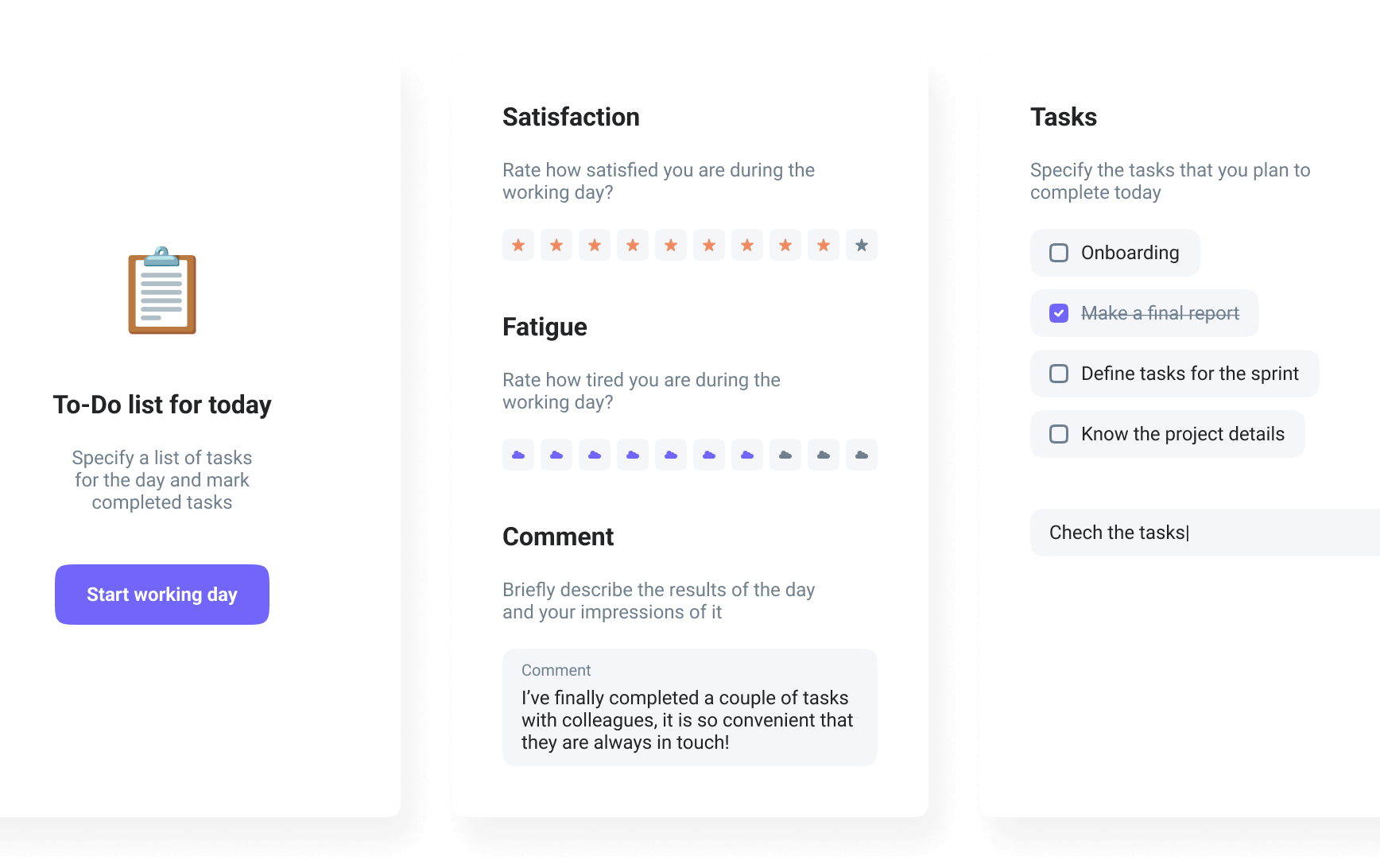
Employee profile
Create employee profiles with all the details. Add birthdays so Ploito can congratulate birthday person with the confetti in the room.
Colleagues will also see the birthday person with a special emoji and in the room calendar.
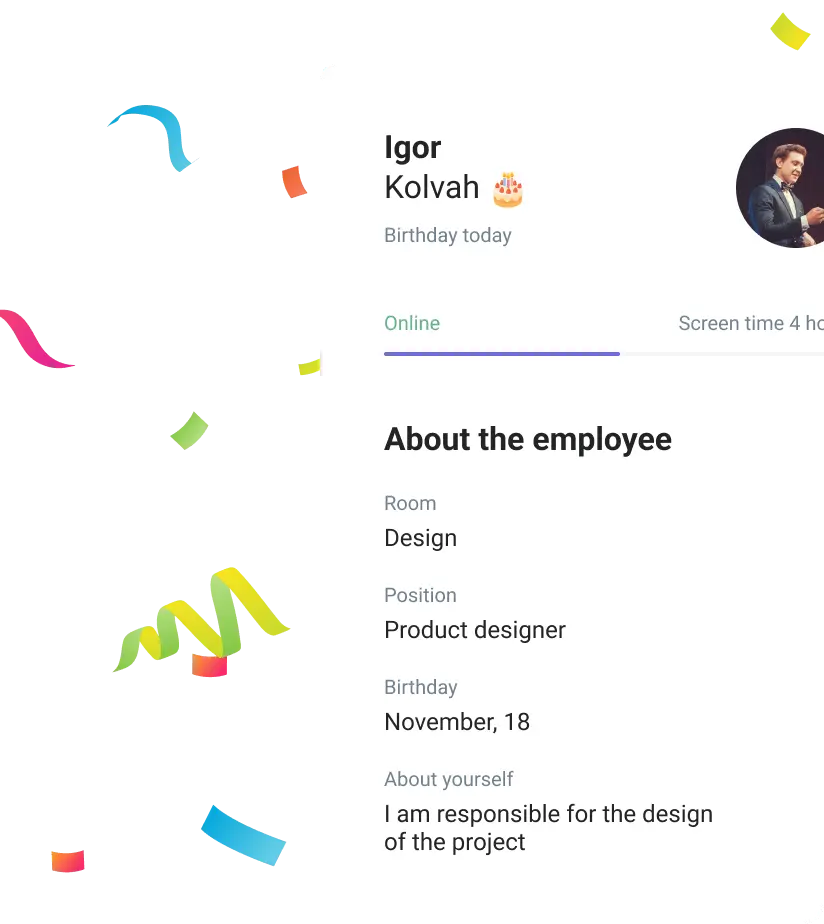
Even more features
We developed Ploito for ourselves, but it turned out too good! That is why we share our experience with you!
Gesture control
If you want to say something short, make the gesture and hold it while you speak. As soon as you remove your hand, the video stream will end.
And this gesture
turns on the video stream for a long time, and you should end it with another gesture
Screen sharing
In just a couple of clicks you can enable screen sharing to speed up the solution of work tasks.

Burnout prevention
Ploito tracks a variety of employee metrics, including focus, attendance, satisfaction, fatigue, burnout, etc.
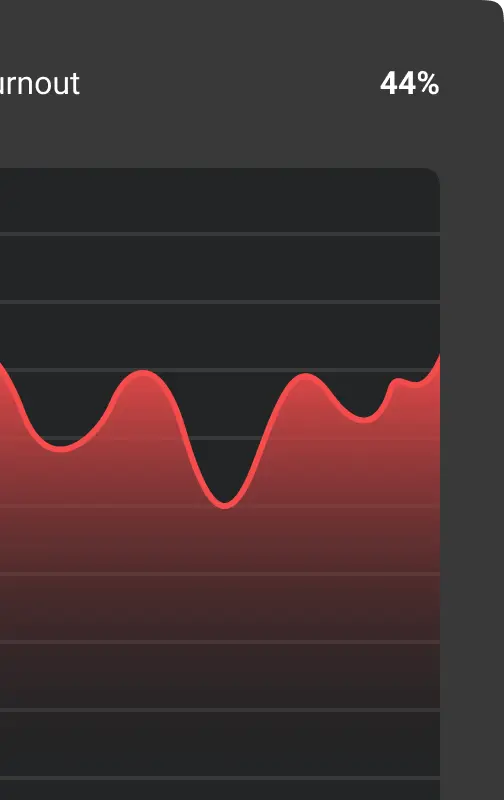
Warm-up for the eyes and joints
According to the set schedule, Ploito notifies you when it is time to take a rest and do some exercises. It is recommended to take a break every 45 minutes for optimal well-being.
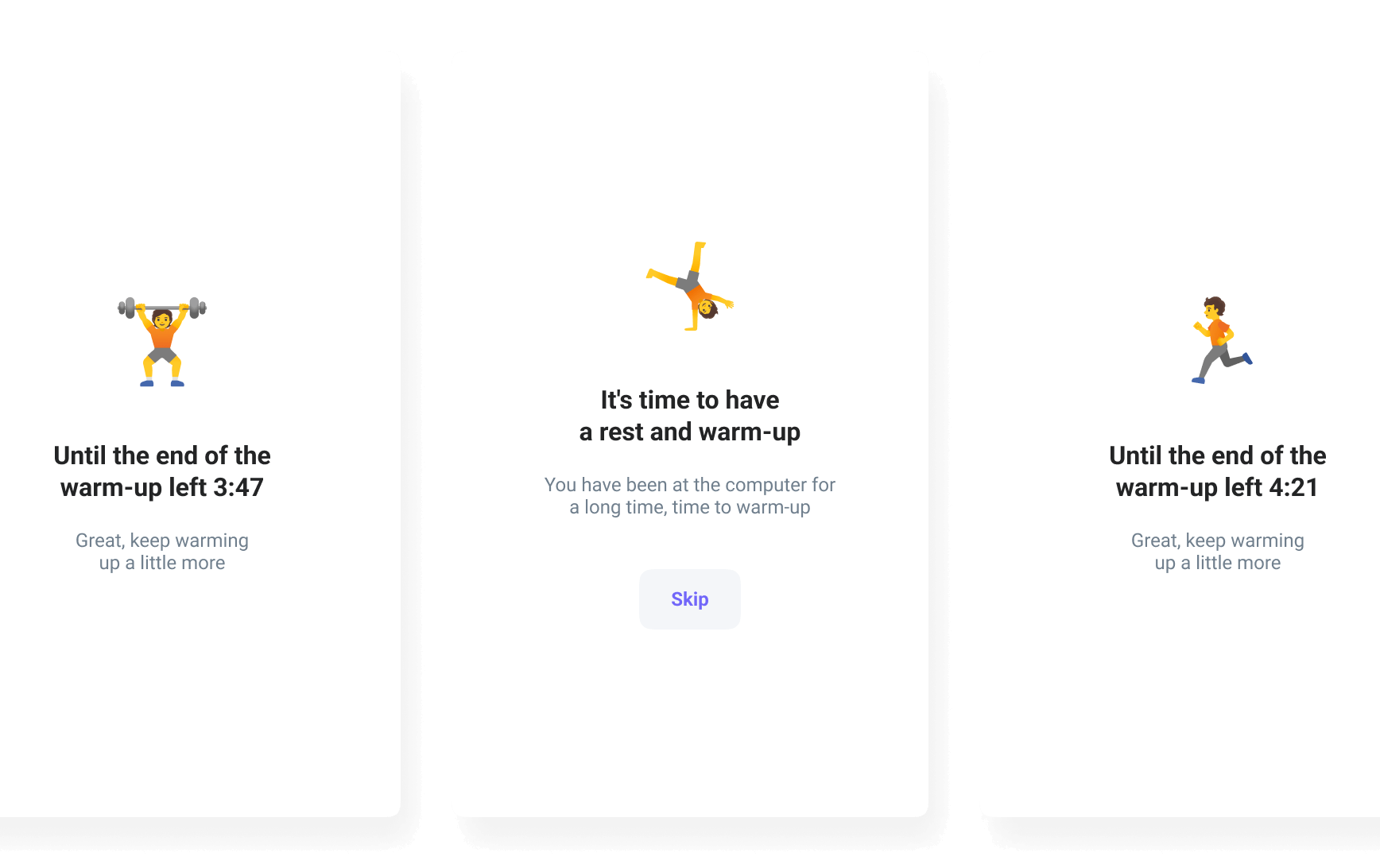
Try all features now
Pay $8 per employee online. Free for companies with up to 4 employees online
Start for freeCombining the best of the office and remote work, we create the ideal conditions for efficient work.
Ploito offers a lot of unique features
We turn remote workers into a team
We are not a social network for colleagues and not a CRM
We measure KPI, take care of the health of colleagues
We are not an employee spying app
A new way of online communicate just like in a real office
We are not a messenger or a call app
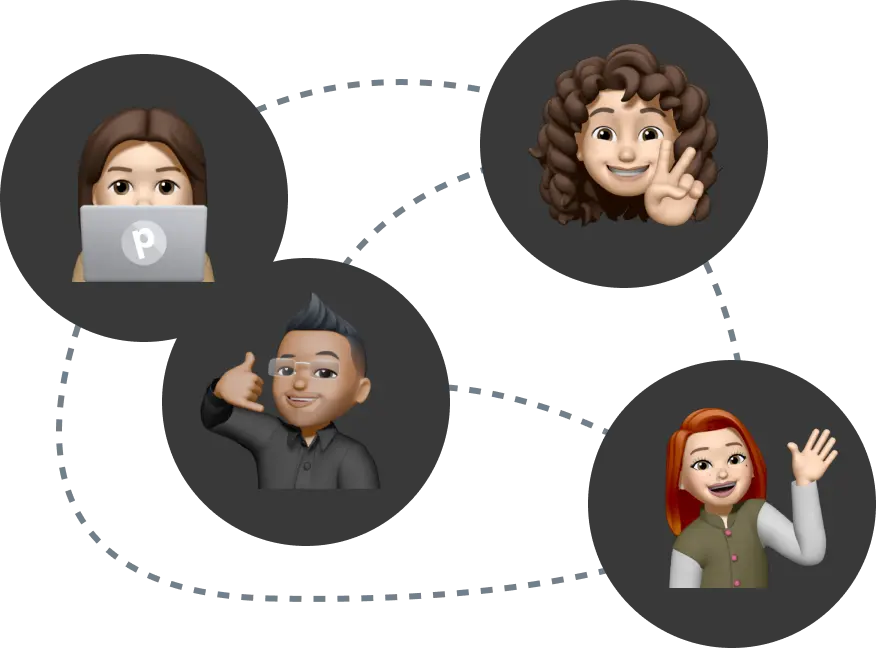
If you think Ploito is only useful for the employers, take a look at the reviews from real employees who are using Ploito
Ploito boosts efficiency and helps streamline time management
I feel comfortable interacting with colleagues. The usual tasks are solved much more quickly. I feel like I'm part of a team. It's great to see how the team grows when new employees join Ploito.
I appreciate being able to see who is available and easily clarify any information without wasting time on scheduling phone calls. The warm-up reminders are great, and I also enjoy the birthday reminders.
Ploito improves my socialization skills. It's particularly valuable for me because I've been working remotely for many years. I make an effort to present myself in a more polished manner, and it positively impacts how I feel overall.
I appreciate feeling like part of a team even while working from home. Now I can see that all employees are actively working, and I no longer feel like others are working less than me. It motivates me to work even harder!
What do employees get
We strived to make Ploito in a way that everyone in the company would want to use it.
Teamwork
Employees feel a sense of unity, see each other. The level of socialization increases.

Health tracker
Ploito will not let you sit too long and reminds you to do warm-up. These are smart reminders, you can't just swipe them away.
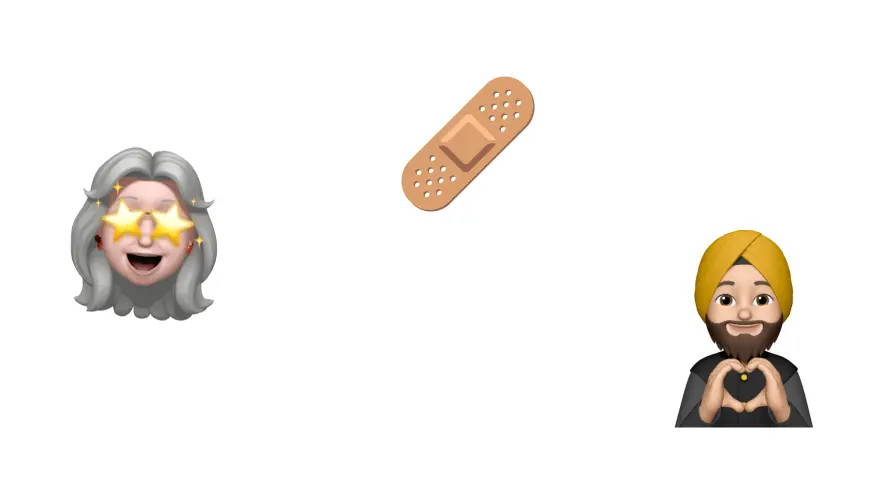
Time management
No more overtime that often happens when working remotely without clear boundaries between a working day and a rest.

KPI analysis
Ploito shows rating, attendance, focus, fatigue, and more.
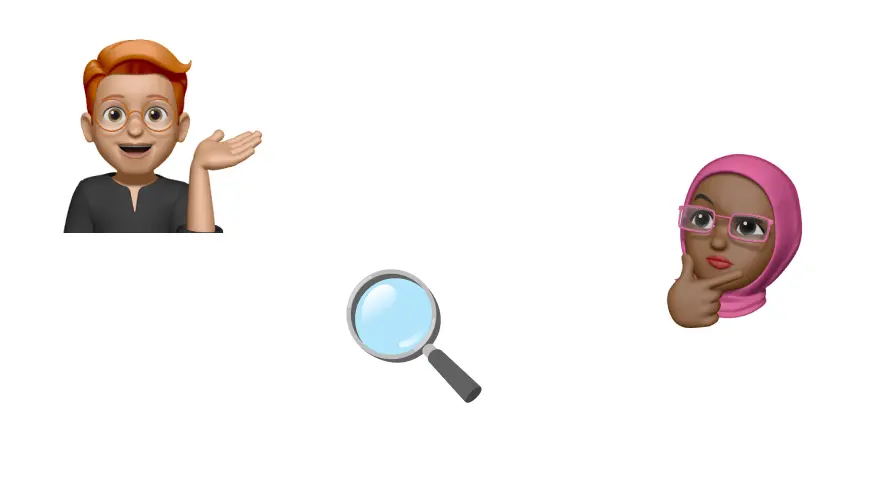
Easy communication
There is no need to schedule calls. You can contact a colleague at any time.
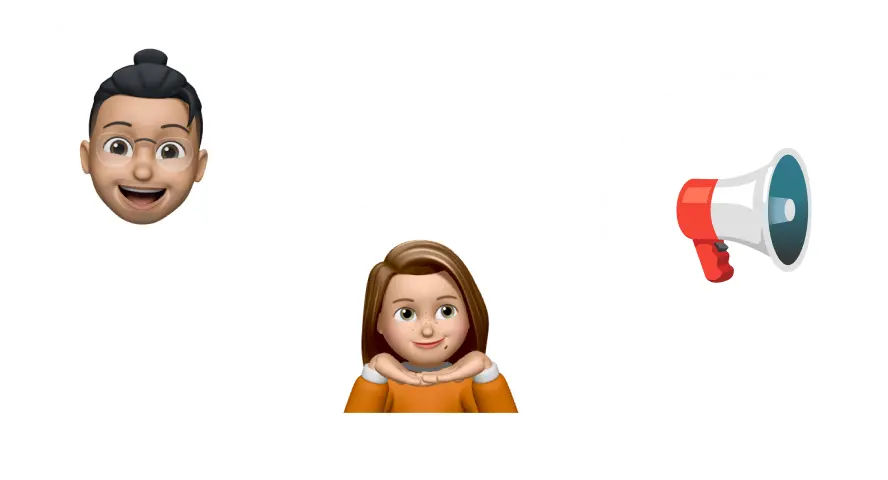
Task planning
Employees plan tasks for the day, mark completed tasks and summarize the day.

Invite employees to your
virtual office right now
Pay $8 per employee online. Free for companies with up to 4 employees online
Start for freeQuestions and answers
Is Ploito saving videos with me?
Ploito does not record any videos or sounds. The live transmission of avatars and video streams takes place in real time and is not stored anywhere.
Ploito violates privacy?
Ploito respects privacy and does not infringe upon personal boundaries. Videos and audio recordings are not stored. Further information can be found in the privacy policy.
Should I sit directly in front of the camera and avoid leaning over during the work day?
You can continue as usual. If you happen to lean to the side, Ploito's face detection will detect your face and the camera will follow your movements within a reasonable deviation from the monitor.
What are the technical requirements for Ploito to work correctly?
All you need is a stable internet connection and a webcam (into the laptop or separate one).
What is the difference between classic video calling apps?
There is no need for traditional calls. You are already connected, and to communicate, you simply make a gesture and speak, similar to using a walkie-talkie. Additionally, in Ploito, you can see each other even when not actively speaking, creating a telepresence effect.
Can I try Ploito for free right now?
Yes. You can start using Ploito for free. The duration of the free usage period is determined by the service administration. Information regarding pricing and payment will be announced in advance through all service communication channels.
Last news
Follow our news to be aware of updates and new features.